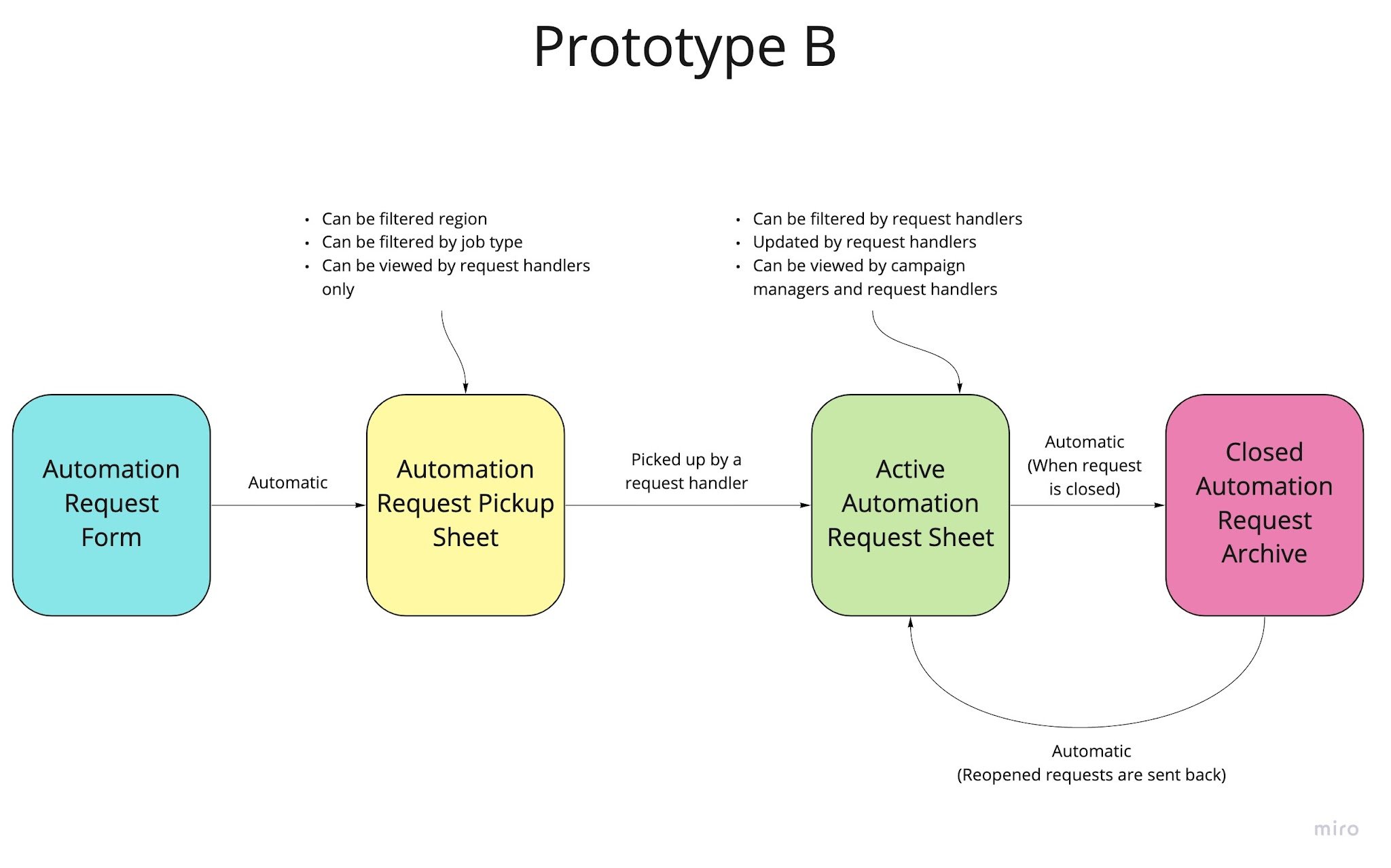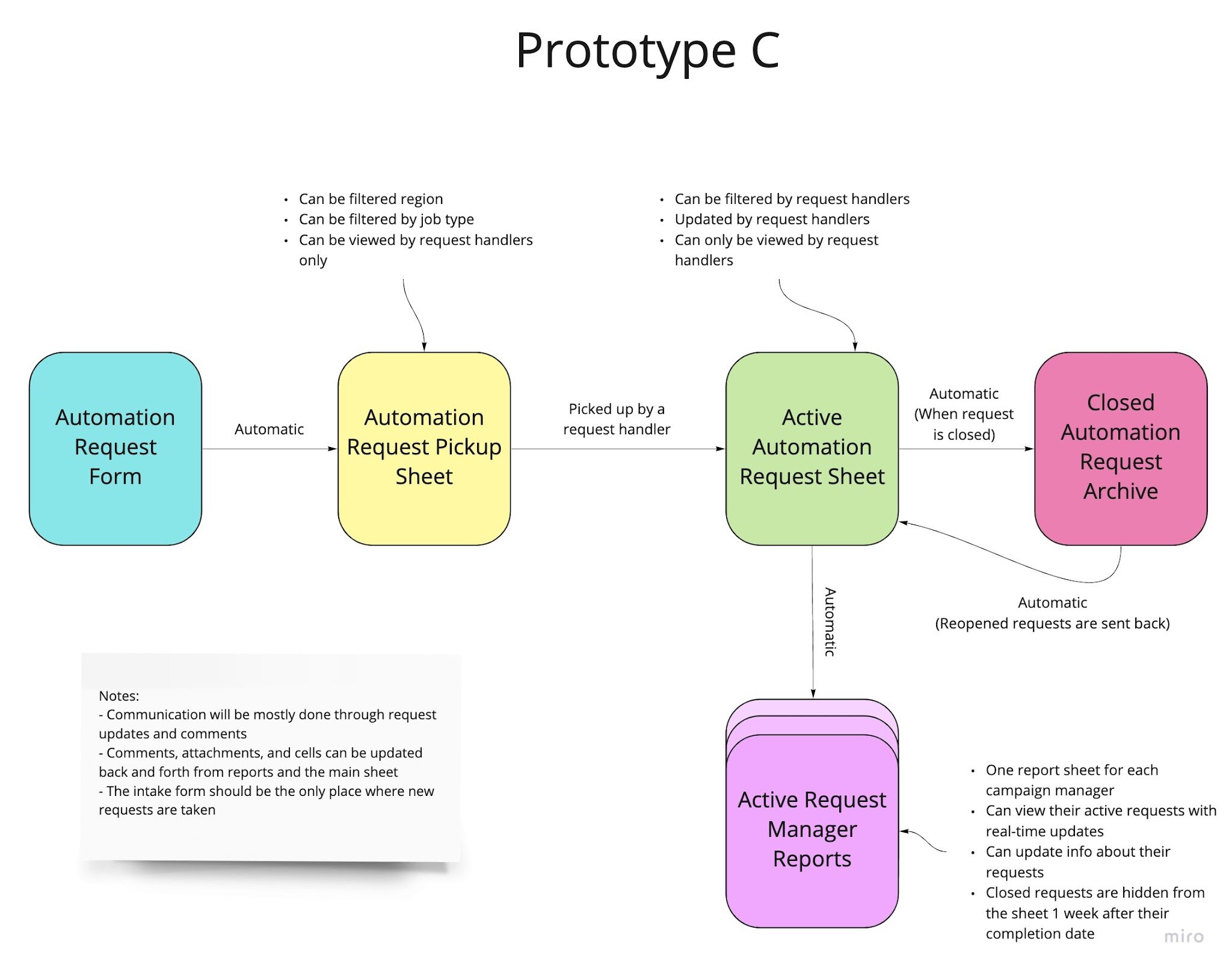Automation Request System Redesign
Employer: Zebra Technologies (2020)
Overview
The marketing automation team at Zebra fulfills digital marketing requests from campaign managers. The team has 4 members that handle these requests, one for each region of operation (USA, Europe, Asia, and Latin America). Their method for taking and handling requests is a Smartsheet document. Requesters enter new requests through a form, and all updates are tracked in the same document regardless of timeframe or region. I was tasked with making the request process more efficient.
The main problems with the current system are:
Too many people have edit access to the sheet, so rows are often overwritten on accident
Managing requests requires a lot of manual intervention
Request handlers often have to chase down requesters for more information about their requests
Research & Prototyping
The redesign process began with understanding the needs and technical capabilities of both campaign managers and the automation team. I held interviews with members from both groups to capture their requirements and wishes for the new process. My key objectives were to make the system user-friendly, efficient, streamlined, and more automated. This phase was crucial in shaping the direction of the redesign.
I developed three prototypes (A, B, and C), each improving upon the previous one based on stakeholder feedback. I decided on Prototype C as the final structure of the new request system.
First System PrototypeSecond System PrototypeFinal System PrototypeThe New System
The final system introduced several improvements:
The Form: Updated with more Hive9 Campaign Code options, a "Request Ready to be Handled?" dropdown, new Request and Project Type options, and a text box for project brief URLs.
Automation Request Pickup Sheet: All form responses are sent here, where request handlers assign themselves to new requests. It includes filters for region and project type, and once a request is picked up, the requestor is notified.
Active Automation Request Sheet: This is the main workspace for request handlers, featuring locked columns for specific roles, customizable views, and an emphasis on tracking expected and actual end dates
Campaign Manager Reports: These allow managers to view and interact with their active and closed requests.
System Dashboard: Provides a real-time overview of active requests, broken down by various categories like region and request type.
Closed Automation Request Archive: A storage space for closed requests, which can be reopened if needed.
Testing indicated that both campaign managers and automation team found the new system to be an improvement, easier to use, and more straightforward. The campaign managers appreciated having their own sheet and a simplified interface, while the automation team liked the personalized interface and the use of update requests.